




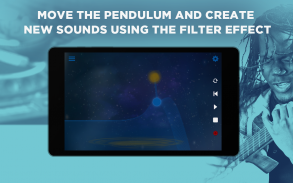


MAGIX Audio Remote

وصف لـMAGIX Audio Remote
MAGIX Audio Remote is the free second screen app specifically designed to work with MAGIX music software for Windows PCs (currently Music Maker 2016, Samplitude Music Studio 2016). The Audio Remote app allows you to control the sounds of virtual instruments, start recordings and operate the Live Pad mode in Music Maker Live, thus increasing the performance spectrum of MAGIX desktop products. The app only works when used in combination with specific programs and a Wi-Fi connection.
<b>Features in detail:</b>
<b></b>
Control elements of your MAGIX software using the free Audio Remote app for Android:
★ <b><i>16 in-app Live Pads: </i></b>For quickly sketching out beat ideas and performing live with Music Maker Live.
★ <b><i>Sound control: </i></b>Filter and effects controls for virtual instruments contained in MAGIX programs.
★ <b><i>Transport console: </i></b>Play, stop and record straight from the app.
<i>To use the features in the MAGIX Audio Remote app, you need to have the corresponding MAGIX program for Windows.</i>
<b>LIVE PADS</b>
Play the Live Sets in Music Maker with the 16 virtual pads in the Audio Remote app.
★ <b><i>Activate and deactivate loops</i></b>
★ <b><i>Real-time pitch adjustments</i></b>
★ <b><i>Start Live Session recordings</i></b>
★ <b><i>Select presets</i></b>
★ <b><i>Make changes to quantization</i></b>
<b>INTERSTELLAR PENDULUM</b>
Optimize instrument sounds with the filter features in Audio Remote.
★ The pendulum is used to regulate the filters
<b>COSMIC REVERB ROOM</b>
Experiment with the virtual instruments' reverb.
★ <b><i>Change room size</i></b>
★ <b><i>Adjust ambience</i></b>
<b>APP CONTROL</b>
★ Start, pause and stop recordings in MAGIX audio programs using the app
★ Use Audio Remote to activate the loop feature
<u>Audio Remote currently supports the following program versions:</u>
MAGIX Music Maker 2016
MAGIX Samplitude Music Studio 2016
More info: www.magix-audio.com
**********************************************
<b>COMMUNITY</b>
Share your productions with the Music Maker Community!!
Facebook: <a href="https://www.google.com/url?q=https://www.google.com/url?q%3Dhttps://www.facebook.com/MAGIXMusicMaker%26sa%3DD%26usg%3DAFQjCNFLHzZHZar_IzFolIufKHPy2bUTCA&sa=D&usg=AFQjCNFBSNA41ZgokUVy916f9WCNYJUwNA" target="_blank">https://www.facebook.com/MAGIXMusicMaker</a>
Soundcloud: <a href="https://www.google.com/url?q=https://www.google.com/url?q%3Dhttps://soundcloud.com/magixofficial%26sa%3DD%26usg%3DAFQjCNHVXSvHekq1aF8XbNV1kpzYqDdrRA&sa=D&usg=AFQjCNEvffAkBPTFkr0GIejWyhD0Mgc8Uw" target="_blank">https://soundcloud.com/magixofficial</a>
Instagram: <a href="https://www.google.com/url?q=https://www.google.com/url?q%3Dhttps://instagram.com/magix/%26sa%3DD%26usg%3DAFQjCNEb07HNZV80O_IECVZlGns5NmdZiA&sa=D&usg=AFQjCNHKzDk-xwKzhKhFVAoCsWkfnu2f0A" target="_blank">https://instagram.com/magix/</a>
<b>EMAIL CONTACT</b>
Questions or feedback? Get in touch with us at <a href="mailto:mxarandroid@magix.net">mxarandroid@magix.net</a>
</div> <div jsname="WJz9Hc" style="display:none">MAGIX الصوت البعيد هو حر الثاني التطبيق الشاشة مصممة خصيصا للعمل مع MAGIX البرمجيات والموسيقى لنظام التشغيل Windows (حاليا الموسيقى صانع عام 2016، Samplitude موسيقى ستوديو 2016). التطبيق البعيد الصوت يتيح لك التحكم في الأصوات من الأدوات الافتراضية، بدء التسجيلات وتعمل على وضع وسادة لايف في صانع موسيقى حية، وبالتالي زيادة الطيف أداء منتجات سطح المكتب MAGIX. التطبيق يعمل فقط عندما تستخدم بالاقتران مع برامج محددة واتصال واي فاي.
الميزات بالتفصيل:
عناصر التحكم في برنامج MAGIX باستخدام التطبيق مجانا الصوت البعيد لالروبوت:
★ <i> 16 في التطبيق، وسادات لايف: للرسم بسرعة الأفكار فوز وأداء يعيش مع الموسيقى الة لايف.
★ التحكم في الصوت: تصفية والآثار ضوابط لالأدوات الافتراضية الواردة في البرامج MAGIX.
★ <i> وحدة النقل: اللعب، والتوقف عن تسجيل مباشرة من التطبيق.
لاستخدام الخصائص الموجودة في التطبيق عن بعد MAGIX الصوت، تحتاج إلى أن يكون برنامج MAGIX المقابلة لنظام التشغيل Windows.
منصات الحقيقية
تلعب لمجموعات تعيش في صانع الموسيقى مع 16 منصات افتراضية في التطبيق البعيد الصوت.
★ تفعيل وتنشيط الحلقات
★ التعديلات الملعب في الوقت الحقيقي
★ التسجيلات بدء الدورة لايف
★ اختر المسبقة
★ إجراء تغييرات على تكميم
بين النجوم البندول
تحسين أداة الأصوات مع ميزات مرشح في الصوت البعيد.
★ يستخدم البندول لتنظيم الفلاتر
REVERB الكونية غرفة
تجربة مع تردد من الأدوات الافتراضية.
★ تغيير حجم غرفة
★ ضبط اجواء
APP التحكم
★ ابدأ، وقفة، ووقف التسجيلات في برامج الصوت MAGIX باستخدام التطبيق
★ استخدام الصوت البعيد لتفعيل ميزة حلقة
الصوت البعيد يدعم حاليا إصدارات البرنامج التالي:
MAGIX صانع الموسيقى 2016
ستوديو MAGIX Samplitude موسيقى 2016
مزيد من المعلومات: www.magix-audio.com
**********************************************
COMMUNITY
تقاسم الإنتاج مع الجماعة صانع الموسيقى !!
الفيسبوك: <a href="https://www.google.com/url?q=https://www.facebook.com/MAGIXMusicMaker&sa=D&usg=AFQjCNFLHzZHZar_IzFolIufKHPy2bUTCA" target="_blank">https://www.facebook.com/MAGIXMusicMaker</a>
ساوند كلاود: <a href="https://www.google.com/url?q=https://soundcloud.com/magixofficial&sa=D&usg=AFQjCNHVXSvHekq1aF8XbNV1kpzYqDdrRA" target="_blank">https://soundcloud.com/magixofficial</a>
إينستاجرام: <a href="https://www.google.com/url?q=https://instagram.com/magix/&sa=D&usg=AFQjCNEb07HNZV80O_IECVZlGns5NmdZiA" target="_blank">https://instagram.com/magix/</a>
الاتصال EMAIL
أسئلة أو تعليقات؟ الحصول على اتصال معنا في <a href="mailto:mxarandroid@magix.net">mxarandroid@magix.net</a>
</i></i></div> <div class="show-more-end">





















